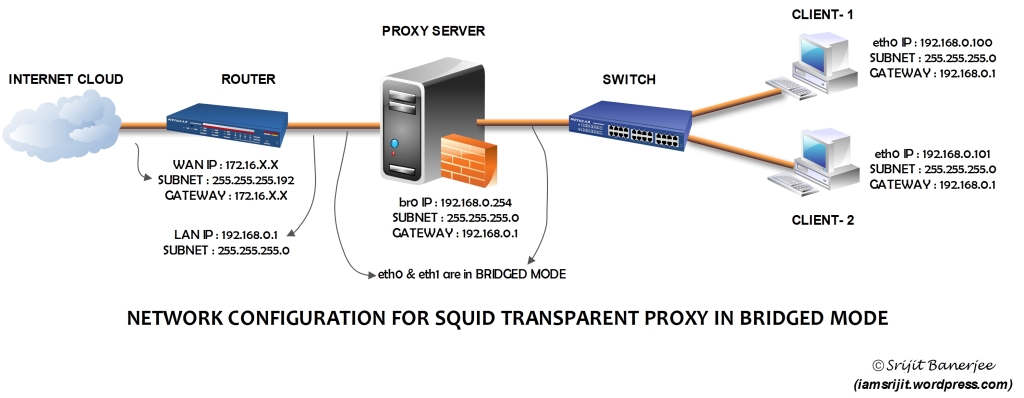November 26, 2018, 6:17 am
Morning,
This is my first time working with netplan. I have a server on a lan subnet and wireless clients on a separate subnet. There are no firewall rules between these subnets. I can ssh fine within the lan subnet, but not from the wireless subnet. I can reach other machines on the lan from wireless, but not this one. I'm not sure exactly what is going on here. I don't know if its something with my netplan file or some other configuration on 18.04.1. Netmask is correct. Here is my netplan file
Code:
network:
ethernets:
eno1:
addresses: [10.10.20.3/26]
gateway4: 10.10.20.1
nameservers:
addresses: [10.10.20.1]
dhcp4: false
↧
November 26, 2018, 7:17 am
A very novice question: how do I bridge two LANs using ipsec?
I think I have the tunnel itself figured out. I have two LANs that I need to bridge using OpenSWAN ipsec, and I can ping the LAN address of the opposite endpoint from either side, but I'm stuck at how to get the two machines to relay traffic to and from their respective LANs -- I'd hoped this was a common and easy problem, but so far haven't found any recipes online; if there is a good reference page, please point me at it!
Because of dynamic IPs on both sides (our ISP charges $200/month for fixed ip!!) I'm using OpenSWAN and LibreSWAN, on the office side using a raspbian pi2, on the other an AWS EC2 instance in the VPC; necessary UDP and ESP ports are open and I have /proc/sys/net/ipv4/ip_forward = 1 on both sides, and the remote LAN net shows up in the netstat -nr on each gw machine. On the office side, on a third machine, I added a route giving the pi2 as the gw for the remote LAN subnet, but this other machine on the office side cannot ping the remote endpoint, although the pi2 gw machine itself can, and none can ping any machines beyond the remote endpoint.
What have I missed?
↧
↧
November 26, 2018, 11:36 am
Hi everyone!
I'm trying to make a friend's old Fujitsu Amilo L7320GW laptop work (it used to have Win XP and now I installed Lubuntu 18.04 on it)
However, the wifi doesn't seem to work so far. It connects to the network but there is still no internet.
I've spent a few days googling and reading the forum to make it work but nothing seemed to help so far...
I've uploaded the result of the wireless script here:
http://paste.ubuntu.com/p/SkVWppNHp3/
Thanks for any advice in advance!
↧
November 26, 2018, 3:16 pm
Lubuntu 18.04.1 LTS, up to date.
I added an EDUP EP-AC1607 USB dongle to my system in September.
Installed the rtl8812au driver using Synaptic Package Manager and got it working fine (after a few teething problems).
Recorded a wireless info script for it on 10Sep18.
Linux 4.15.0-33-generic #36-Ubuntu.
Tried the dongle out today - no joy.
Did a new wireless info script.
Linux 4.15.0-39-generic #42-Ubuntu.
lsusb recognizes the dongle, but no evidence of rf operation.
lsmod shows cfg80211 as '0', wheras the 10Sep18 showed '1 8812au'.
rfkill shows no result, wheras 10Sep18 showed 'Wireless LAN, no blocks'.
Did an un-install/install cycle of the driver package without any joy.
Tried Rebooting and different USB socket - no result.
Any suggestions ?
(got to research how to get pastebin to work)
John.
↧
November 27, 2018, 5:39 am
Hi,
trying to connect to a VPN server (running on my home router). I can connect my iPhone to the VPN, so I know the server is working.
When i try to connect my Kubuntu 18.10 laptop to the server via the network manager gui (right-clicking the network icon in system tray), the connection looks to be working, but the network isn't working (can'r load webpages or ping google.com for example). i use the same .ovpn config file in iPhone and laptop.
When I try it via command line (sudo openvpn --config Documents/client.ovpn), the output looks like it's working, but my external ip is the same as without the vpn.
The output from terminal:
Code:
$ sudo openvpn --config Documents/client.ovpn
[sudo] password for pekka:
Tue Nov 27 15:32:12 2018 OpenVPN 2.4.6 x86_64-pc-linux-gnu [SSL (OpenSSL)] [LZO] [LZ4] [EPOLL] [PKCS11] [MH/PKTINFO] [AEAD] built on Sep 3 2018
Tue Nov 27 15:32:12 2018 library versions: OpenSSL 1.1.1 11 Sep 2018, LZO 2.10
Enter Auth Username: **
Enter Auth Password: *******************
Tue Nov 27 15:32:22 2018 WARNING: --ns-cert-type is DEPRECATED. Use --remote-cert-tls instead.
Tue Nov 27 15:32:22 2018 TCP/UDP: Preserving recently used remote address: [AF_INET]87.92.174.237:1194
Tue Nov 27 15:32:22 2018 UDP link local: (not bound)
Tue Nov 27 15:32:22 2018 UDP link remote: [AF_INET]87.92.174.237:1194
Tue Nov 27 15:32:22 2018 WARNING: this configuration may cache passwords in memory -- use the auth-nocache option to prevent this
Tue Nov 27 15:32:23 2018 [RT-N66U] Peer Connection Initiated with [AF_INET]87.92.174.237:1194
Tue Nov 27 15:32:24 2018 WARNING: INSECURE cipher with block size less than 128 bit (64 bit). This allows attacks like SWEET32. Mitigate by using a --cipher with a larger block size (e.g. AES-256-CBC).
Tue Nov 27 15:32:24 2018 WARNING: INSECURE cipher with block size less than 128 bit (64 bit). This allows attacks like SWEET32. Mitigate by using a --cipher with a larger block size (e.g. AES-256-CBC).
Tue Nov 27 15:32:25 2018 WARNING: cipher with small block size in use, reducing reneg-bytes to 64MB to mitigate SWEET32 attacks.
Tue Nov 27 15:32:25 2018 TUN/TAP device tun0 opened
Tue Nov 27 15:32:25 2018 do_ifconfig, tt->did_ifconfig_ipv6_setup=0
Tue Nov 27 15:32:25 2018 /sbin/ip link set dev tun0 up mtu 1500
Tue Nov 27 15:32:25 2018 /sbin/ip addr add dev tun0 local 10.8.0.6 peer 10.8.0.5
Tue Nov 27 15:32:25 2018 Initialization Sequence Completed
I can't find anything from syslog, and /var/log/openvpn is empty.
↧
↧
November 27, 2018, 9:42 am
Hi, i can't connect anymore to a wired connection that requires authentication (802.1x security / PEAP) after installing Ubuntu 18.04.
Here are some extra information:
The kernel version:
Quote:
4.15.0-39-generic.
Device:
Quote:
Ethernet controller: Realtek Semiconductor Co., Ltd. RTL8111/8168/8411 PCI Express Gigabit Ethernet Controller (rev 10)
Syslog:
Quote:
Nov 27 15:15:39 lnxcit012332 wpa_supplicant[728]: EAP-MSCHAPV2: Authentication succeededNov 27 15:15:39 lnxcit012332 wpa_supplicant[728]: EAP-TLV: TLV Result - Failure
Nov 27 15:15:40 lnxcit012332 wpa_supplicant[728]: enp7s0: CTRL-EVENT-EAP-FAILURE EAP authentication failed
Nov 27 15:15:52 lnxcit012332 wpa_supplicant[728]: enp7s0: CTRL-EVENT-EAP-STARTED EAP authentication started
Nov 27 15:15:53 lnxcit012332 wpa_supplicant[728]: enp7s0: CTRL-EVENT-EAP-PROPOSED-METHOD vendor=0 method=25
Nov 27 15:15:53 lnxcit012332 wpa_supplicant[728]: enp7s0: CTRL-EVENT-EAP-METHOD EAP vendor 0 method 25 (PEAP) selected
Nov 27 15:15:53 lnxcit012332 wpa_supplicant[728]: enp7s0: CTRL-EVENT-EAP-PEER-CERT depth=1 subject='/DC=cit/CN=CERTCIT-CA' hash=df14d9d8d01baeb2b2112b3400d5cede03267c8eeed10 3636fcae6d237a46b0c
Nov 27 15:15:53 lnxcit012332 wpa_supplicant[728]: enp7s0: CTRL-EVENT-EAP-PEER-CERT depth=1 subject='/DC=cit/CN=CERTCIT-CA' hash=df14d9d8d01baeb2b2112b3400d5cede03267c8eeed10 3636fcae6d237a46b0c
Nov 27 15:15:53 lnxcit012332 wpa_supplicant[728]: enp7s0: CTRL-EVENT-EAP-PEER-CERT depth=0 subject='/C=br/ST=sp/L=cps/O=cit/OU=cit/CN=clearpass' hash=6332ba936bdf88be0c7749af64d4a2af683ec61779a78 f842bf350e5d94bd96e
Nov 27 15:15:53 lnxcit012332 wpa_supplicant[728]: EAP-MSCHAPV2: Authentication succeeded
Nov 27 15:15:53 lnxcit012332 wpa_supplicant[728]: EAP-TLV: TLV Result - Failure
Nov 27 15:15:55 lnxcit012332 wpa_supplicant[728]: enp7s0: CTRL-EVENT-EAP-FAILURE EAP authentication failed
Nov 27 15:16:02 lnxcit012332 NetworkManager[753]: <warn> [1543338962.6194] device (enp7s0): Activation: (ethernet) association took too long.
Nov 27 15:16:02 lnxcit012332 NetworkManager[753]: <info> [1543338962.6200] device (enp7s0): state change: config -> failed (reason 'no-secrets', sys-iface-state: 'managed')
Nov 27 15:16:02 lnxcit012332 wpa_supplicant[728]: enp7s0: CTRL-EVENT-DISCONNECTED bssid=01:80:c2:00:00:03 reason=3 locally_generated=1
Nov 27 15:16:02 lnxcit012332 wpa_supplicant[728]: enp7s0: CTRL-EVENT-SSID-TEMP-DISABLED id=0 ssid="" auth_failures=1 duration=10 reason=AUTH_FAILED
Nov 27 15:16:02 lnxcit012332 NetworkManager[753]: <warn> [1543338962.6216] device (enp7s0): Activation: failed for connection 'Wired connection 1'
Nov 27 15:16:02 lnxcit012332 NetworkManager[753]: <info> [1543338962.6228] device (enp7s0): state change: failed -> disconnected (reason 'none', sys-iface-state: 'managed')
Nov 27 15:16:03 lnxcit012332 dbus-daemon[1617]: [session uid=1000 pid=1617] Activating service name='org.freedesktop.Notifications' requested by ':1.37' (uid=1000 pid=2061 comm="nm-applet " label="unconfined")
Nov 27 15:16:03 lnxcit012332 dbus-daemon[1617]: [session uid=1000 pid=1617] Successfully activated service 'org.freedesktop.Notifications'
Any ideas?
Thanks!
↧
November 27, 2018, 12:56 pm
This is an ongoing problem and mystery. My network is connected. System settings tell me so and so does the drop downs under my network icons on the top bar. When this happens I open a terminal and try to ping yahoo.com (or any other known place). What happens is, exactly, nothing! all I see is my command and nothing else. My solution is to stop/disconnect the network and then bring it back up. I have absolutely no idea why my machine is behaving this way.
I am currently using a wireless connection but the same thing happens when I have a wired connection
Code:
greg@greg-down:~$ ip route
default via 192.168.0.1 dev enp2s0
default via 192.168.0.1 dev wlx1c4bd6ded3b0 proto dhcp metric 600
169.254.0.0/16 dev enp2s0 scope link metric 1000
192.168.0.0/24 dev enp2s0 proto kernel scope link src 192.168.0.5
192.168.0.0/24 dev wlx1c4bd6ded3b0 proto kernel scope link src 192.168.0.50 metric 600
192.168.0.1 dev enp2s0 scope link
205.171.2.65 via 192.168.0.1 dev enp2s0
greg@greg-down:~$ iwconfig
wlx1c4bd6ded3b0 IEEE 802.11bgn ESSID:"TP-LINK_7496C2" Nickname:"rtl_wifi"
Mode:Managed Frequency:2.432 GHz Access Point: 60:E3:27:74:96:C2
Bit Rate:150 Mb/s Sensitivity:0/0
Retry:off RTS thr:off Fragment thr:off
Power Management:off
Link Quality=100/100 Signal level=100/100 Noise level=0/100
Rx invalid nwid:0 Rx invalid crypt:0 Rx invalid frag:0
Tx excessive retries:0 Invalid misc:0 Missed beacon:0
enp2s0 no wireless extensions.
lo no wireless extensions.
I have also tried sudo service network-manager restart
Would appreciate any thoughts on this one as its driving my nuts.
Thank you..............
↧
November 27, 2018, 4:47 pm
I just learned that a problem I have been having, literally, for a couple of years is due to the nameserver. I solved the problem by changing the nameserver, in /etc/resolv.conf to nameserver 8.8.8.8 (google) I think this is a temporary solution. I then started to study on this and found that there seems to be, again literally, hundreds of solutions. So, this is to request which solution is best for 18.04 so I can fix my systems so that my network no longer hangs forever whilst telling me everything is dandy.
Thank you...............
↧
November 27, 2018, 6:01 pm
Hey all,
I'm starting with this form of support in order to see if anyone has some advice in how I can maybe pass this upstream to get fixed, but my setup is:
Ubuntu 18.10 (upgraded from a clean install of 18.04)
Dell XPS 9370
Qualcomm Atheros QCA6174 802.11ac Wireless Network Adapter [168c:003e] (rev 32)
Kernel driver in use: ath10k_pci
When I was running 18.04 I had no issues with the WiFi but now (on 18.10) at specific locations I'm getting issues where I'll be connected just fine, but then 'randomly' I'll lose my WiFi connection and have the Question Mark in the icon for Gnome Network Manager. I can sometimes get it to come back by going to Airplane mode and then disabling it. But that doesn't always do the trick.
As it was only happening mainly in one location (home) I decided to look at my router. I went in and changed my Channel to a specific channel instead of Auto and I've had the longest run at stable WiFi at home in a month. My questions for this group are:
1) Is it possible that this is a bug in Ubuntu 18.10 when an Access Point changes channels due to congestion (I live in a populated area with many access points within range)
2) If #1 is possible, where would I report that on launchpad, and what information would be helpful so that I can make sure the developers who would look at it have enough information to go on?
Appreciate the feedback.
↧
↧
November 27, 2018, 10:23 pm
Help, I can't connect to my devices SBH50....
01:00.0 Ethernet controller [0200]: Realtek Semiconductor Co., Ltd. RTL8111/8168/8411 PCI Express Gigabit Ethernet Controller [10ec:8168] (rev 06)
Subsystem: Hewlett-Packard Company Pavilion DM1Z-3000 [103c:1611]
Kernel driver in use: r8169
Kernel modules: r8169
02:00.0 Network controller [0280]: Ralink corp. RT5390 [802.11 b/g/n 1T1R G-band PCI Express Single Chip] [1814:539f]
Subsystem: Hewlett-Packard Company Pavilion DM1Z-3000 PCIe wireless card [103c:1637]
Kernel driver in use: rt2800pci
Kernel modules: rt2800pci
Bus 003 Device 001: ID 1d6b:0002 Linux Foundation 2.0 root hub
Bus 006 Device 002: ID 148f:2000 Ralink Technology, Corp.
Bus 006 Device 001: ID 1d6b:0001 Linux Foundation 1.1 root hub
Bus 002 Device 001: ID 1d6b:0002 Linux Foundation 2.0 root hub
Bus 005 Device 001: ID 1d6b:0001 Linux Foundation 1.1 root hub
Bus 001 Device 002: ID 1f75:0888 Innostor Technology Corporation IS888 SATA Storage Controller
Bus 001 Device 001: ID 1d6b:0002 Linux Foundation 2.0 root hub
Bus 004 Device 001: ID 1d6b:0001 Linux Foundation 1.1 root hub
[ 0.091153] ACPI: [Firmware Bug]: BIOS _OSI(Linux) query ignored
[ 0.123571] acpi PNP0A08:00: [Firmware Info]: MMCONFIG for domain 0000 [bus 00-3f] only partially covers this bridge
[ 30.544502] Bluetooth: Core ver 2.22
[ 30.544555] Bluetooth: HCI device and connection manager initialized
[ 30.544564] Bluetooth: HCI socket layer initialized
[ 30.544569] Bluetooth: L2CAP socket layer initialized
[ 30.544585] Bluetooth: SCO socket layer initialized
[ 34.719910] Bluetooth: BNEP (Ethernet Emulation) ver 1.3
[ 34.719915] Bluetooth: BNEP filters: protocol multicast
[ 34.719925] Bluetooth: BNEP socket layer initialized
[ 35.591128] Bluetooth: RFCOMM TTY layer initialized
[ 35.591145] Bluetooth: RFCOMM socket layer initialized
[ 35.591158] Bluetooth: RFCOMM ver 1.11
[ 40.065406] ieee80211 phy0: rt2x00lib_request_firmware: Info - Loading firmware file 'rt2860.bin'
[ 40.096284] ieee80211 phy0: rt2x00lib_request_firmware: Info - Firmware detected - version: 0.40
9 module-bluetooth-policy
24 module-bluetooth-discover
25 module-bluez5-discover
↧
November 27, 2018, 11:56 pm
I used to use Ubuntu but my old laptop was struggling because of GNOME's high resource usage. So I decided to migrate to Xubuntu and did a fresh install. I never used XFCE before and I started to like it. Only problem I've been facing since the installation is I can't figure out how to create WiFi hotspot. It was much easier on GNOME but on XFCE, I can't even find the options to do it. I searched for the solution but all answers I got was about hardware issues, which I believe, I don't have.. So, can you please tell me the steps to create WiFi hotspot on Xubuntu 18.04? Thanks in advance. :)
↧
November 28, 2018, 12:47 am
Hello,
Been struggling setting up a L2TP vpn from my ubuntu laptop to my home network. I am using a Safe@Office 1000N at home.
Here is the output of syslog
Code:
@<pcname>-lp:/etc$ tail -f /var/log/syslog
Nov 28 09:45:49 <pcname>-lp kernel: [ 4025.950575] audit: type=1400 audit(1543391149.611:109): apparmor="STATUS" operation="profile_replace" info="same as current profile, skipping" profile="unconfined" name="/usr/lib/ipsec/charon" pid=8256 comm="apparmor_parser"
Nov 28 09:45:49 <pcname>-lp dbus-daemon[746]: Unknown group "power" in message bus configuration file
Nov 28 09:45:49 <pcname>-lp dbus-daemon[746]: [system] Reloaded configuration
Nov 28 09:46:36 <pcname>-lp gnome-software[1764]: failed to rescan: No valid root node specified
Nov 28 09:46:41 <pcname>-lp gnome-software[1764]: Only 0 apps for recent list, hiding
Nov 28 09:46:42 <pcname>-lp gnome-software[1764]: tried overwriting gitkraken key GnomeSoftware::FeatureTile-css from border-color: #000000;#012text-shadow: 0 1px 1px rgba(255,255,255,0.5);#012color: #000000;#012outline-offset: 0;#012outline-color: alpha(#ffffff, 0.75);#012outline-style: dashed;#012outline-offset: 2px;#012background: url('/home/tyron/.cache/gnome-software/cssresource/5ba0e9b2cc79a8afd469b183a4006929bcc39b00-banner-icon_vWkDBG3.png') left center / auto 100% no-repeat, url('/home/tyron/.cache/gnome-software/cssresource/7ed6277a9d365314e110e32a746f14aaaee41506-banner_wDoKy9V.png') center / cover no-repeat;; to border-color: #000000;#012text-shadow: 0 1px 1px rgba(255,255,255,0.5);#012color: #000000;#012outline-offset: 0;#012outline-color: alpha(#ffffff, 0.75);#012outline-style: dashed;#012outline-offset: 2px;#012background: url('https://dashboard.snapcraft.io/site_media/appmedia/2018/11/banner-icon_vWkDBG3.png') left center / auto 100% no-repeat, url('https://dashboard.snapcraft.io/site_media/appmedia/2018/11/banner_wDoKy9V.png') center / cover no-repeat;;
Nov 28 09:48:25 <pcname>-lp gnome-control-c[2193]: ((libnm-core/nm-setting-vpn.c:193)): assertion '<dropped>' failed
Nov 28 09:48:36 <pcname>-lp gnome-control-c[2193]: message repeated 3 times: [ ((libnm-core/nm-setting-vpn.c:193)): assertion '<dropped>' failed]
Nov 28 09:48:41 <pcname>-lp NetworkManager[756]: <info> [1543391321.7656] keyfile: add connection /etc/NetworkManager/system-connections/home (1238083b-5050-4e92-837f-e147b3056963,"home")
Nov 28 09:48:41 <pcname>-lp NetworkManager[756]: <info> [1543391321.7665] audit: op="connection-add" uuid="1238083b-5050-4e92-837f-e147b3056963" name="home" pid=2193 uid=1000 result="success"
Nov 28 09:49:01 <pcname>-lp NetworkManager[756]: <info> [1543391341.1685] audit: op="connection-activate" uuid="1238083b-5050-4e92-837f-e147b3056963" name="home" pid=1454 uid=1000 result="success"
Nov 28 09:49:01 <pcname>-lp gnome-shell[921]: JS ERROR: TypeError: item is undefined#012setActiveConnections/<@resource:///org/gnome/shell/ui/status/network.js:1518:17#012setActiveConnections@resource:///org/gnome/shell/ui/status/network.js:1515:9#012wrapper@resource:///org/gnome/gjs/modules/_legacy.js:82:22#012_syncVpnConnections@resource:///org/gnome/shell/ui/status/network.js:1853:9#012wrapper@resource:///org/gnome/gjs/modules/_legacy.js:82:22
Nov 28 09:49:01 <pcname>-lp NetworkManager[756]: <info> [1543391341.1853] vpn-connection[0x55ecb82ee710,1238083b-5050-4e92-837f-e147b3056963,"home",0]: Started the VPN service, PID 8393
Nov 28 09:49:01 <pcname>-lp NetworkManager[756]: <info> [1543391341.1965] vpn-connection[0x55ecb82ee710,1238083b-5050-4e92-837f-e147b3056963,"home",0]: Saw the service appear; activating connection
Nov 28 09:49:01 <pcname>-lp NetworkManager[756]: <info> [1543391341.2890] vpn-connection[0x55ecb82ee710,1238083b-5050-4e92-837f-e147b3056963,"home",0]: VPN connection: (ConnectInteractive) reply received
Nov 28 09:49:01 <pcname>-lp nm-l2tp-service[8393]: Check port 1701
Nov 28 09:49:01 <pcname>-lp NetworkManager[756]: Stopping strongSwan IPsec...
Nov 28 09:49:01 <pcname>-lp charon: 00[DMN] signal of type SIGINT received. Shutting down
Nov 28 09:49:01 <pcname>-lp ipsec[8217]: 00[DMN] Starting IKE charon daemon (strongSwan 5.6.2, Linux 4.15.0-39-generic, x86_64)
Nov 28 09:49:01 <pcname>-lp ipsec[8217]: 00[CFG] loading ca certificates from '/etc/ipsec.d/cacerts'
Nov 28 09:49:01 <pcname>-lp ipsec[8217]: 00[CFG] loading aa certificates from '/etc/ipsec.d/aacerts'
Nov 28 09:49:01 <pcname>-lp ipsec[8217]: 00[CFG] loading ocsp signer certificates from '/etc/ipsec.d/ocspcerts'
Nov 28 09:49:01 <pcname>-lp ipsec[8217]: 00[CFG] loading attribute certificates from '/etc/ipsec.d/acerts'
Nov 28 09:49:01 <pcname>-lp ipsec[8217]: 00[CFG] loading crls from '/etc/ipsec.d/crls'
Nov 28 09:49:01 <pcname>-lp ipsec[8217]: 00[CFG] loading secrets from '/etc/ipsec.secrets'
Nov 28 09:49:01 <pcname>-lp ipsec[8217]: 00[CFG] loading secrets from '/etc/ipsec.d/nm-l2tp-ipsec-7a54769f-22c5-4874-bffe-b07d6a137ce9.secrets'
Nov 28 09:49:01 <pcname>-lp ipsec[8217]: 00[CFG] loaded IKE secret for %any
Nov 28 09:49:01 <pcname>-lp ipsec[8217]: 00[LIB] loaded plugins: charon aesni aes rc2 sha2 sha1 md4 md5 mgf1 random nonce x509 revocation constraints pubkey pkcs1 pkcs7 pkcs8 pkcs12 pgp dnskey sshkey pem openssl fips-prf gmp agent xcbc hmac gcm attr kernel-netlink resolve socket-default connmark stroke updown eap-mschapv2 xauth-generic counters
Nov 28 09:49:01 <pcname>-lp ipsec[8217]: 00[LIB] dropped capabilities, running as uid 0, gid 0
Nov 28 09:49:01 <pcname>-lp ipsec[8217]: 00[JOB] spawning 16 worker threads
Nov 28 09:49:01 <pcname>-lp ipsec[8217]: 00[DMN] signal of type SIGINT received. Shutting down
Nov 28 09:49:01 <pcname>-lp ipsec[8217]: charon stopped after 200 ms
Nov 28 09:49:01 <pcname>-lp ipsec[8217]: ipsec starter stopped
Nov 28 09:49:03 <pcname>-lp NetworkManager[756]: Starting strongSwan 5.6.2 IPsec [starter]...
Nov 28 09:49:03 <pcname>-lp NetworkManager[756]: Loading config setup
Nov 28 09:49:03 <pcname>-lp NetworkManager[756]: Loading conn '1238083b-5050-4e92-837f-e147b3056963'
Nov 28 09:49:03 <pcname>-lp NetworkManager[756]: found netkey IPsec stack
Nov 28 09:49:03 <pcname>-lp charon: 00[DMN] Starting IKE charon daemon (strongSwan 5.6.2, Linux 4.15.0-39-generic, x86_64)
Nov 28 09:49:03 <pcname>-lp charon: 00[CFG] loading ca certificates from '/etc/ipsec.d/cacerts'
Nov 28 09:49:03 <pcname>-lp charon: 00[CFG] loading aa certificates from '/etc/ipsec.d/aacerts'
Nov 28 09:49:03 <pcname>-lp charon: 00[CFG] loading ocsp signer certificates from '/etc/ipsec.d/ocspcerts'
Nov 28 09:49:03 <pcname>-lp charon: 00[CFG] loading attribute certificates from '/etc/ipsec.d/acerts'
Nov 28 09:49:03 <pcname>-lp charon: 00[CFG] loading crls from '/etc/ipsec.d/crls'
Nov 28 09:49:03 <pcname>-lp charon: 00[CFG] loading secrets from '/etc/ipsec.secrets'
Nov 28 09:49:03 <pcname>-lp charon: 00[CFG] loading secrets from '/etc/ipsec.d/nm-l2tp-ipsec-1238083b-5050-4e92-837f-e147b3056963.secrets'
Nov 28 09:49:03 <pcname>-lp charon: 00[CFG] loaded IKE secret for %any
Nov 28 09:49:03 <pcname>-lp charon: 00[CFG] loading secrets from '/etc/ipsec.d/nm-l2tp-ipsec-7a54769f-22c5-4874-bffe-b07d6a137ce9.secrets'
Nov 28 09:49:03 <pcname>-lp charon: 00[CFG] loaded IKE secret for %any
Nov 28 09:49:03 <pcname>-lp charon: 00[LIB] loaded plugins: charon aesni aes rc2 sha2 sha1 md4 md5 mgf1 random nonce x509 revocation constraints pubkey pkcs1 pkcs7 pkcs8 pkcs12 pgp dnskey sshkey pem openssl fips-prf gmp agent xcbc hmac gcm attr kernel-netlink resolve socket-default connmark stroke updown eap-mschapv2 xauth-generic counters
Nov 28 09:49:03 <pcname>-lp charon: 00[LIB] dropped capabilities, running as uid 0, gid 0
Nov 28 09:49:03 <pcname>-lp charon: 00[JOB] spawning 16 worker threads
Nov 28 09:49:03 <pcname>-lp charon: 05[CFG] received stroke: add connection '1238083b-5050-4e92-837f-e147b3056963'
Nov 28 09:49:03 <pcname>-lp charon: 05[CFG] added configuration '1238083b-5050-4e92-837f-e147b3056963'
Nov 28 09:49:04 <pcname>-lp charon: 06[CFG] rereading secrets
Nov 28 09:49:04 <pcname>-lp charon: 06[CFG] loading secrets from '/etc/ipsec.secrets'
Nov 28 09:49:04 <pcname>-lp charon: 06[CFG] loading secrets from '/etc/ipsec.d/nm-l2tp-ipsec-1238083b-5050-4e92-837f-e147b3056963.secrets'
Nov 28 09:49:04 <pcname>-lp charon: 06[CFG] loaded IKE secret for %any
Nov 28 09:49:04 <pcname>-lp charon: 06[CFG] loading secrets from '/etc/ipsec.d/nm-l2tp-ipsec-7a54769f-22c5-4874-bffe-b07d6a137ce9.secrets'
Nov 28 09:49:04 <pcname>-lp charon: 06[CFG] loaded IKE secret for %any
Nov 28 09:49:04 <pcname>-lp charon: 09[CFG] received stroke: initiate '1238083b-5050-4e92-837f-e147b3056963'
Nov 28 09:49:04 <pcname>-lp charon: 11[IKE] initiating Main Mode IKE_SA 1238083b-5050-4e92-837f-e147b3056963[1] to X.X.X.X
Nov 28 09:49:04 <pcname>-lp charon: 11[ENC] generating ID_PROT request 0 [ SA V V V V V ]
Nov 28 09:49:04 <pcname>-lp charon: 11[NET] sending packet: from X.X.14.20[500] to X.X.X.X[500] (236 bytes)
Nov 28 09:49:04 <pcname>-lp charon: 08[NET] received packet: from X.X.X.X[500] to X.X.14.20[500] (100 bytes)
Nov 28 09:49:04 <pcname>-lp charon: 08[ENC] parsed ID_PROT response 0 [ SA V ]
Nov 28 09:49:04 <pcname>-lp charon: 08[IKE] received draft-ietf-ipsec-nat-t-ike-02\n vendor ID
Nov 28 09:49:04 <pcname>-lp charon: 08[ENC] generating ID_PROT request 0 [ KE No NAT-D NAT-D ]
Nov 28 09:49:04 <pcname>-lp charon: 08[NET] sending packet: from X.X.14.20[500] to X.X.X.X[500] (244 bytes)
Nov 28 09:49:04 <pcname>-lp charon: 13[NET] received packet: from X.X.X.X[500] to X.X.14.20[500] (232 bytes)
Nov 28 09:49:04 <pcname>-lp charon: 13[ENC] parsed ID_PROT response 0 [ KE No NAT-D NAT-D ]
Nov 28 09:49:04 <pcname>-lp charon: 13[IKE] local host is behind NAT, sending keep alives
Nov 28 09:49:04 <pcname>-lp charon: 13[ENC] generating ID_PROT request 0 [ ID HASH ]
Nov 28 09:49:04 <pcname>-lp charon: 13[NET] sending packet: from X.X.14.20[4500] to X.X.X.X[4500] (68 bytes)
Nov 28 09:49:05 <pcname>-lp charon: 14[NET] received packet: from X.X.X.X[4500] to X.X.14.20[4500] (68 bytes)
Nov 28 09:49:05 <pcname>-lp charon: 14[ENC] parsed ID_PROT response 0 [ ID HASH ]
Nov 28 09:49:05 <pcname>-lp charon: 14[IKE] IKE_SA 1238083b-5050-4e92-837f-e147b3056963[1] established between X.X.14.20[X.X.14.20]...X.X.X.X[X.X.X.X]
Nov 28 09:49:05 <pcname>-lp charon: 14[IKE] scheduling reauthentication in 10039s
Nov 28 09:49:05 <pcname>-lp charon: 14[IKE] maximum IKE_SA lifetime 10579s
Nov 28 09:49:05 <pcname>-lp charon: 14[ENC] generating QUICK_MODE request 2500550118 [ HASH SA No ID ID NAT-OA NAT-OA ]
Nov 28 09:49:05 <pcname>-lp charon: 14[NET] sending packet: from X.X.14.20[4500] to X.X.X.X[4500] (220 bytes)
Nov 28 09:49:05 <pcname>-lp charon: 15[NET] received packet: from X.X.X.X[4500] to X.X.14.20[4500] (156 bytes)
Nov 28 09:49:05 <pcname>-lp charon: 15[ENC] parsed QUICK_MODE response 2500550118 [ HASH SA No ID ID ]
Nov 28 09:49:05 <pcname>-lp charon: 15[IKE] CHILD_SA 1238083b-5050-4e92-837f-e147b3056963{1} established with SPIs c657c26c_i ef202e6c_o and TS X.X.14.20/32[udp/l2f] === X.X.X.X/32[udp/l2f]
Nov 28 09:49:05 <pcname>-lp charon: 15[ENC] generating QUICK_MODE request 2500550118 [ HASH ]
Nov 28 09:49:05 <pcname>-lp NetworkManager[756]: initiating Main Mode IKE_SA 1238083b-5050-4e92-837f-e147b3056963[1] to X.X.X.X
Nov 28 09:49:05 <pcname>-lp NetworkManager[756]: generating ID_PROT request 0 [ SA V V V V V ]
Nov 28 09:49:05 <pcname>-lp NetworkManager[756]: sending packet: from X.X.14.20[500] to X.X.X.X[500] (236 bytes)
Nov 28 09:49:05 <pcname>-lp NetworkManager[756]: received packet: from X.X.X.X[500] to X.X.14.20[500] (100 bytes)
Nov 28 09:49:05 <pcname>-lp NetworkManager[756]: parsed ID_PROT response 0 [ SA V ]
Nov 28 09:49:05 <pcname>-lp NetworkManager[756]: received draft-ietf-ipsec-nat-t-ike-02\n vendor ID
Nov 28 09:49:05 <pcname>-lp NetworkManager[756]: generating ID_PROT request 0 [ KE No NAT-D NAT-D ]
Nov 28 09:49:05 <pcname>-lp NetworkManager[756]: sending packet: from X.X.14.20[500] to X.X.X.X[500] (244 bytes)
Nov 28 09:49:05 <pcname>-lp NetworkManager[756]: received packet: from X.X.X.X[500] to X.X.14.20[500] (232 bytes)
Nov 28 09:49:05 <pcname>-lp NetworkManager[756]: parsed ID_PROT response 0 [ KE No NAT-D NAT-D ]
Nov 28 09:49:05 <pcname>-lp NetworkManager[756]: local host is behind NAT, sending keep alives
Nov 28 09:49:05 <pcname>-lp NetworkManager[756]: generating ID_PROT request 0 [ ID HASH ]
Nov 28 09:49:05 <pcname>-lp NetworkManager[756]: sending packet: from X.X.14.20[4500] to X.X.X.X[4500] (68 bytes)
Nov 28 09:49:05 <pcname>-lp NetworkManager[756]: received packet: from X.X.X.X[4500] to X.X.14.20[4500] (68 bytes)
Nov 28 09:49:05 <pcname>-lp NetworkManager[756]: parsed ID_PROT response 0 [ ID HASH ]
Nov 28 09:49:05 <pcname>-lp NetworkManager[756]: IKE_SA 1238083b-5050-4e92-837f-e147b3056963[1] established between X.X.14.20[X.X.14.20]...X.X.X.X[X.X.X.X]
Nov 28 09:49:05 <pcname>-lp NetworkManager[756]: scheduling reauthentication in 10039s
Nov 28 09:49:05 <pcname>-lp NetworkManager[756]: maximum IKE_SA lifetime 10579s
Nov 28 09:49:05 <pcname>-lp NetworkManager[756]: generating QUICK_MODE request 2500550118 [ HASH SA No ID ID NAT-OA NAT-OA ]
Nov 28 09:49:05 <pcname>-lp NetworkManager[756]: sending packet: from X.X.14.20[4500] to X.X.X.X[4500] (220 bytes)
Nov 28 09:49:05 <pcname>-lp NetworkManager[756]: received packet: from X.X.X.X[4500] to X.X.14.20[4500] (156 bytes)
Nov 28 09:49:05 <pcname>-lp NetworkManager[756]: parsed QUICK_MODE response 2500550118 [ HASH SA No ID ID ]
Nov 28 09:49:05 <pcname>-lp NetworkManager[756]: CHILD_SA 1238083b-5050-4e92-837f-e147b3056963{1} established with SPIs c657c26c_i ef202e6c_o and TS X.X.14.20/32[udp/l2f] === X.X.X.X/32[udp/l2f]
Nov 28 09:49:05 <pcname>-lp NetworkManager[756]: connection '1238083b-5050-4e92-837f-e147b3056963' established successfully
Nov 28 09:49:05 <pcname>-lp charon: 15[NET] sending packet: from X.X.14.20[4500] to X.X.X.X[4500] (60 bytes)
Nov 28 09:49:05 <pcname>-lp nm-l2tp-service[8393]: xl2tpd started with pid 8483
Nov 28 09:49:05 <pcname>-lp NetworkManager[756]: xl2tpd[8483]: Not looking for kernel SAref support.
Nov 28 09:49:05 <pcname>-lp NetworkManager[756]: xl2tpd[8483]: Using l2tp kernel support.
Nov 28 09:49:05 <pcname>-lp NetworkManager[756]: xl2tpd[8483]: xl2tpd version xl2tpd-1.3.10 started on <pcname>-lp PID:8483
Nov 28 09:49:05 <pcname>-lp NetworkManager[756]: xl2tpd[8483]: Written by Mark Spencer, Copyright (C) 1998, Adtran, Inc.
Nov 28 09:49:05 <pcname>-lp NetworkManager[756]: xl2tpd[8483]: Forked by Scott Balmos and David Stipp, (C) 2001
Nov 28 09:49:05 <pcname>-lp NetworkManager[756]: xl2tpd[8483]: Inherited by Jeff McAdams, (C) 2002
Nov 28 09:49:05 <pcname>-lp NetworkManager[756]: xl2tpd[8483]: Forked again by Xelerance (www.xelerance.com) (C) 2006-2016
Nov 28 09:49:05 <pcname>-lp NetworkManager[756]: xl2tpd[8483]: Listening on IP address 0.0.0.0, port 1701
Nov 28 09:49:05 <pcname>-lp NetworkManager[756]: xl2tpd[8483]: Connecting to host X.X.X.X, port 1701
Nov 28 09:49:05 <pcname>-lp NetworkManager[756]: <info> [1543391345.3863] vpn-connection[0x55ecb82ee710,1238083b-5050-4e92-837f-e147b3056963,"home",0]: VPN plugin: state changed: starting (3)
Nov 28 09:49:06 <pcname>-lp NetworkManager[756]: xl2tpd[8483]: Connection established to X.X.X.X, 1701. Local: 20282, Remote: 3465 (ref=0/0).
Nov 28 09:49:06 <pcname>-lp NetworkManager[756]: xl2tpd[8483]: Calling on tunnel 20282
Nov 28 09:49:06 <pcname>-lp NetworkManager[756]: xl2tpd[8483]: Call established with X.X.X.X, Local: 26281, Remote: 53968, Serial: 1 (ref=0/0)
Nov 28 09:49:06 <pcname>-lp NetworkManager[756]: xl2tpd[8483]: start_pppd: I'm running:
Nov 28 09:49:06 <pcname>-lp NetworkManager[756]: xl2tpd[8483]: "/usr/sbin/pppd"
Nov 28 09:49:06 <pcname>-lp NetworkManager[756]: xl2tpd[8483]: "plugin"
Nov 28 09:49:06 <pcname>-lp NetworkManager[756]: xl2tpd[8483]: "pppol2tp.so"
Nov 28 09:49:06 <pcname>-lp NetworkManager[756]: xl2tpd[8483]: "pppol2tp"
Nov 28 09:49:06 <pcname>-lp NetworkManager[756]: xl2tpd[8483]: "7"
Nov 28 09:49:06 <pcname>-lp NetworkManager[756]: xl2tpd[8483]: "passive"
Nov 28 09:49:06 <pcname>-lp NetworkManager[756]: xl2tpd[8483]: "nodetach"
Nov 28 09:49:06 <pcname>-lp NetworkManager[756]: xl2tpd[8483]: ":"
Nov 28 09:49:06 <pcname>-lp NetworkManager[756]: xl2tpd[8483]: "file"
Nov 28 09:49:06 <pcname>-lp NetworkManager[756]: xl2tpd[8483]: "/var/run/nm-l2tp-ppp-options-1238083b-5050-4e92-837f-e147b3056963"
Nov 28 09:49:06 <pcname>-lp pppd[8484]: Plugin pppol2tp.so loaded.
Nov 28 09:49:06 <pcname>-lp pppd[8484]: Plugin /usr/lib/pppd/2.4.7/nm-l2tp-pppd-plugin.so loaded.
Nov 28 09:49:06 <pcname>-lp pppd[8484]: pppd 2.4.7 started by root, uid 0
Nov 28 09:49:06 <pcname>-lp pppd[8484]: Using interface ppp0
Nov 28 09:49:06 <pcname>-lp pppd[8484]: Connect: ppp0 <-->
Nov 28 09:49:06 <pcname>-lp pppd[8484]: Overriding mtu 1500 to 1400
Nov 28 09:49:06 <pcname>-lp pppd[8484]: Overriding mru 1500 to mtu value 1400
Nov 28 09:49:06 <pcname>-lp systemd-udevd[8487]: link_config: autonegotiation is unset or enabled, the speed and duplex are not writable.
Nov 28 09:49:06 <pcname>-lp NetworkManager[756]: <info> [1543391346.4603] manager: (ppp0): new Ppp device (/org/freedesktop/NetworkManager/Devices/4)
Nov 28 09:49:06 <pcname>-lp NetworkManager[756]: <info> [1543391346.4693] devices added (path: /sys/devices/virtual/net/ppp0, iface: ppp0)
Nov 28 09:49:06 <pcname>-lp NetworkManager[756]: <info> [1543391346.4694] device added (path: /sys/devices/virtual/net/ppp0, iface: ppp0): no ifupdown configuration found.
Nov 28 09:49:06 <pcname>-lp pppd[8484]: Overriding mtu 1500 to 1400
Nov 28 09:49:06 <pcname>-lp pppd[8484]: Overriding mru 1500 to mtu value 1400
Nov 28 09:49:06 <pcname>-lp pppd[8484]: EAP: peer reports authentication failure
Nov 28 09:49:06 <pcname>-lp pppd[8484]: Overriding mtu 1500 to 1400
Nov 28 09:49:06 <pcname>-lp pppd[8484]: Overriding mru 1500 to mtu value 1400
Nov 28 09:49:06 <pcname>-lp pppd[8484]: Connection terminated.
Nov 28 09:49:06 <pcname>-lp charon: 06[KNL] interface ppp0 deleted
Nov 28 09:49:06 <pcname>-lp NetworkManager[756]: xl2tpd[8483]: death_handler: Fatal signal 15 received
Nov 28 09:49:06 <pcname>-lp NetworkManager[756]: xl2tpd[8483]: Terminating pppd: sending TERM signal to pid 8484
Nov 28 09:49:06 <pcname>-lp NetworkManager[756]: xl2tpd[8483]: Connection 3465 closed to X.X.X.X, port 1701 (Server closing)
Nov 28 09:49:06 <pcname>-lp NetworkManager[756]: <warn> [1543391346.5796] vpn-connection[0x55ecb82ee710,1238083b-5050-4e92-837f-e147b3056963,"home",0]: VPN plugin: failed: connect-failed (1)
Nov 28 09:49:06 <pcname>-lp NetworkManager[756]: Stopping strongSwan IPsec...
Nov 28 09:49:06 <pcname>-lp gnome-shell[921]: Removing a network device that was not added
Nov 28 09:49:06 <pcname>-lp NetworkManager[756]: <info> [1543391346.5958] vpn-connection[0x55ecb82ee710,1238083b-5050-4e92-837f-e147b3056963,"home",0]: VPN plugin: state changed: stopping (5)
Nov 28 09:49:06 <pcname>-lp charon: 00[DMN] signal of type SIGINT received. Shutting down
Nov 28 09:49:06 <pcname>-lp gnome-shell[1454]: Removing a network device that was not added
Nov 28 09:49:06 <pcname>-lp NetworkManager[756]: <info> [1543391346.5978] devices removed (path: /sys/devices/virtual/net/ppp0, iface: ppp0)
Nov 28 09:49:06 <pcname>-lp charon: 00[IKE] closing CHILD_SA 1238083b-5050-4e92-837f-e147b3056963{1} with SPIs c657c26c_i (389 bytes) ef202e6c_o (695 bytes) and TS X.X.14.20/32[udp/l2f] === X.X.X.X/32[udp/l2f]
Nov 28 09:49:06 <pcname>-lp charon: 00[IKE] sending DELETE for ESP CHILD_SA with SPI c657c26c
Nov 28 09:49:06 <pcname>-lp charon: 00[ENC] generating INFORMATIONAL_V1 request 1119188902 [ HASH D ]
Nov 28 09:49:06 <pcname>-lp charon: 00[NET] sending packet: from X.X.14.20[4500] to X.X.X.X[4500] (76 bytes)
Nov 28 09:49:06 <pcname>-lp charon: 00[IKE] deleting IKE_SA 1238083b-5050-4e92-837f-e147b3056963[1] between X.X.14.20[X.X.14.20]...X.X.X.X[X.X.X.X]
Nov 28 09:49:06 <pcname>-lp charon: 00[IKE] sending DELETE for IKE_SA 1238083b-5050-4e92-837f-e147b3056963[1]
Nov 28 09:49:06 <pcname>-lp charon: 00[ENC] generating INFORMATIONAL_V1 request 1128392469 [ HASH D ]
Nov 28 09:49:06 <pcname>-lp charon: 00[NET] sending packet: from X.X.14.20[4500] to X.X.X.X[4500] (84 bytes)
Nov 28 09:49:06 <pcname>-lp pppd[8484]: Exit.
Nov 28 09:49:06 <pcname>-lp nm-l2tp-service[8393]: ipsec shut down
Nov 28 09:49:06 <pcname>-lp NetworkManager[756]: <info> [1543391346.7065] vpn-connection[0x55ecb82ee710,1238083b-5050-4e92-837f-e147b3056963,"home",0]: VPN plugin: state changed: stopped (6)
Nov 28 09:49:06 <pcname>-lp NetworkManager[756]: <info> [1543391346.7114] vpn-connection[0x55ecb82ee710,1238083b-5050-4e92-837f-e147b3056963,"home",0]: VPN service disappeared
Nov 28 09:49:42 <pcname>-lp systemd-resolved[621]: Using degraded feature set (TCP) for DNS server fd58:197c:4d7a:0:16ae:dbff:fe55:c158.
Nov 28 09:49:42 <pcname>-lp systemd-resolved[621]: Using degraded feature set (UDP) for DNS server fd58:197c:4d7a:0:16ae:dbff:fe55:c158.
Nov 28 09:49:45 <pcname>-lp systemd-resolved[621]: Server returned error NXDOMAIN, mitigating potential DNS violation DVE-2018-0001, retrying transaction with reduced feature level UDP.
Nov 28 09:49:45 <pcname>-lp systemd-resolved[621]: message repeated 15 times: [ Server returned error NXDOMAIN, mitigating potential DNS violation DVE-2018-0001, retrying transaction with reduced feature level UDP.]
Nov 28 09:49:49 <pcname>-lp systemd-resolved[621]: Using degraded feature set (TCP) for DNS server fd58:197c:4d7a:0:16ae:dbff:fe55:c158.
Nov 28 09:49:51 <pcname>-lp systemd-resolved[621]: Using degraded feature set (UDP) for DNS server fd58:197c:4d7a:0:16ae:dbff:fe55:c158.
Nov 28 09:49:51 <pcname>-lp systemd-resolved[621]: Using degraded feature set (TCP) for DNS server fd58:197c:4d7a:0:16ae:dbff:fe55:c158.
Nov 28 09:49:51 <pcname>-lp systemd-resolved[621]: Using degraded feature set (UDP) for DNS server fd58:197c:4d7a:0:16ae:dbff:fe55:c158.
Nov 28 09:49:57 <pcname>-lp systemd-resolved[621]: Using degraded feature set (TCP) for DNS server fd58:197c:4d7a:0:16ae:dbff:fe55:c158.
Nov 28 09:49:57 <pcname>-lp systemd-resolved[621]: Using degraded feature set (UDP) for DNS server fd58:197c:4d7a:0:16ae:dbff:fe55:c158.
Nov 28 09:49:58 <pcname>-lp systemd-resolved[621]: Using degraded feature set (TCP) for DNS server fd58:197c:4d7a:0:16ae:dbff:fe55:c158.
Nov 28 09:50:02 <pcname>-lp systemd-resolved[621]: Using degraded feature set (UDP) for DNS server fd58:197c:4d7a:0:16ae:dbff:fe55:c158.
Nov 28 09:50:07 <pcname>-lp systemd-resolved[621]: Server returned error NXDOMAIN, mitigating potential DNS violation DVE-2018-0001, retrying transaction with reduced feature level UDP.
Nov 28 09:50:07 <pcname>-lp systemd-resolved[621]: Server returned error NXDOMAIN, mitigating potential DNS violation DVE-2018-0001, retrying transaction with reduced feature level UDP.
Nov 28 09:50:10 <pcname>-lp systemd-resolved[621]: Using degraded feature set (TCP) for DNS server fd58:197c:4d7a:0:16ae:dbff:fe55:c158.
^C
On the VPN side I can see the following.
Code:
Error: Failed to open L2TP tunnel with peer X.X.X.X User authentication failed: Could not locate user object: Timeout reached)
This works from a windows machine as well as my android phone.
I used the following tutorial.
https://help.vpntunnel.com/support/s...-ubuntu-18-04-
any help is much appreciated.
↧
November 28, 2018, 12:48 pm
When I enter the command "nmcli wlp1s0 status" I get the message "error: argument 'wlp1s0' not understood. try passing --help instead. If I perform a ifconfig I get the the list of interfaces1 of which is wlp1s0 with a IP address, netmask and broacast address. I bring this up because somewhere on the forum I was told that ifconfig is no longer being used and was replaced by the command ip but suddenly my Ubnutn 18.04.1 as of Nov-28-2018 is responding to the command "ifconfig" If I want the status of my WIFI interface what command should be used? Can anyone tell me why the above is not working? Thx
↧
↧
November 29, 2018, 3:13 am
Hello Everyone,
I have a general type of question. I have DHCP server on the router and want to install a proxy server in the middle as shown in the diagram below. I want to know either my client will be able to get IPs from the router in this case. thanks in advance
![]()
Source:
http://srijit.com/how-to-setup-trans...-bridged-mode/
↧
November 29, 2018, 4:47 am
Hi guys I'm new on ubuntu, now i have a problem with my wifi connection, In settings I get: "no wifi adapter found"
I followed many instruction I read here but still it's not working.
I installed ubuntu 18.04 on my hp notebook, with rltk drivers.
when I type this command: ifconfig wlan0 up
I get:
wlan0: ERROR while getting interface flags: No such device
and when I type this: iwconfig
I only get this:
enp2s0 no wireless extensions.
lo no wireless extensions.
what can i do?
↧
November 29, 2018, 12:58 pm
I have a device (os unknown) but it can be configured with a predefined ip address 10.0.48.96 with a browser.
What I have done is installed Ubuntu 18.10 on a spare computer and connected it to the device with a cross-linked rj45 cable.
The Ubuntu computer is not connected to Internet (there is no Internet in the building) only to the device.
But there seems to be a network problem to integrate the device ... how can I get the Ubuntu computer and the device on the same network ... when I start Firefox with address 10.0.48.96 it can't find it.
↧
November 29, 2018, 1:01 pm
In the last month my wifi on my Acer workstaiton doesn't activate on startup. It may take a feww minutes and then it connects or I enter the command "nmcli d connect ". Since this occurred only in the last month does anyone have a idea what caused this or what to look for?
↧
↧
November 29, 2018, 4:10 pm
I have issues with network-manager. I've dual booted Ubuntu 18.04 on a Surface Pro 4 with Windows 10. I can connect to a wireless network but the connection drops after various times: minutes to hours. What's more, when it does drop and I reboot the machine, network manager slows down the shutdown time. I've ran an update and dist-upgrade already. Attached is the wireless-info results.
wireless-info.tar.gz
↧
November 30, 2018, 6:32 pm
Hi,
I built a simple headless Ubuntu server on 14.04 following a lifehacker guide. It was not a true Ubuntu server install, but the desktop version so I had a GUI instead of a terminal.
That has been working fine and I could access the headless machine via TigerVNC on windows. Upgraded to 16.04 just fine.
I recently did the upgrade to 18.04 and now VNC does not work; in fact, many network settings cannot be changed.
Desktop Sharing cannot be accessed by clicking the icon in the settings menu, it does nothing (or crashes in the background).
It can be access if I type gnome-control-center sharing in the terminal. From there, if I try to turn on sharing followed by screen sharing, it just turns itself off.
The terminal displays:
(gnome-control-center:9787): sharing-cc-panel-WARNING **: 21:12:33.921: Failed to enable service vino-server: GDBus.Error:org.freedesktop.DBus.Error.ServiceUnkn own: The name org.gnome.SettingsDaemon.Sharing was not provided by any .service files
(gnome-control-center:9787): sharing-cc-panel-WARNING **: 21:12:33.922: couldn't list networks: GDBus.Error:org.freedesktop.DBus.Error.ServiceUnkn own: The name org.gnome.SettingsDaemon.Sharing was not provided by any .service files
If I try to turn on file sharing, it cannot as "No networks selected for sharing"
The terminal displays:
(gnome-control-center:9787): sharing-cc-panel-WARNING **: 21:14:42.600: Failed to enable service gnome-user-share-webdav: GDBus.Error:org.freedesktop.DBus.Error.ServiceUnkn own: The name org.gnome.SettingsDaemon.Sharing was not provided by any .service files
(gnome-control-center:9787): sharing-cc-panel-WARNING **: 21:14:42.600: couldn't list networks: GDBus.Error:org.freedesktop.DBus.Error.ServiceUnkn own: The name org.gnome.SettingsDaemon.Sharing was not provided by any .service files
What's funny is the Plex media server running on this Ubuntu system just fine and I can still access the shared folders from my windows system. Internet access is fine too.
I've seen things that this might be a bug with Vino?
Also thought about switching how I access to ssh as it's more secure, but I haven't found a client that provide a GUI/remote desktop.
I'm rather inexperienced with Linux/Ubuntu in general so are there any fixes for this? Tutorial on how to fix it?
Thanks!
(it keeps showing : o with no space as the surprise emoji and I don't know how to stop that!)
↧
December 1, 2018, 4:56 am
Hello, I recently installed ubuntu 18.04.1 on a laptop with a broadcom 43142 chip [14e4:4365] rev 01. The laptop does have an ethernet port. I've read through numerous forum posts on how to fix this by downloading the correct package onto a usb and transferring it over, but I have not been able to do so. I keep running into dependency problems. If this is something that has already been documented, could someone please point me in the right direction, if not do you have any advice or guidance? Thank you in advance.
↧